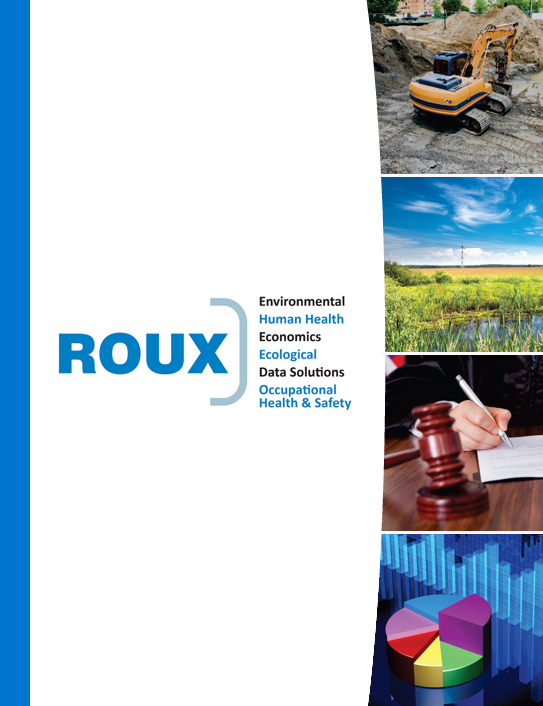Resume Writing, Part 1: Quick Tips & Prewriting Guidelines
By Melissa Nau
If you’re finally tired of sipping cold drinks in the sun and/or binge watching Netflix without leaving your house for weeks, you may want to check your bank account, panic, and keep looking for a job. As long as you’re ready, I’m here to help.
Last time, we discussed preliminary steps for job searching—including updating LinkedIn, creating accounts on CareerBuilder and/or Monster, and briefly mentioned updating your resume. Since your resume is your real first impression with any employer and sometimes even potential networking contacts, I’ve decided to backtrack and spend some time going over what goes into a good resume.
Resume Writing, Part 1: Quick Tips & Prewriting Guidelines*
While we all like to be sure of ourselves and confidence is key in interviews, you might have to accept the fact that your resume isn’t perfect. Luckily, there are a few tips to keep in mind that you can use to revamp your resume in seconds:
1. Please PDF. I wasn’t kidding when I said you can revamp in seconds. You most likely created your resume in a Word document, which is to be expected, but it’s best to save it as a PDF. Why? It looks cleaner, is usually the preferred format while applying online, and it will not automatically underline “misspelled” words aka the names of your schools and former jobs. This should also apply to cover letters. To do this, click on File while in Word and then Save as Adobe PDF. If you have an older version of Word or do not have Adobe this feature may not be built in—you can use a friend’s computer/the library/your work computer (on your break time of course), or update your software. After this quick step you’ll have two different versions of your resume (doc/docx and pdf), so if a job application requires a specific file, you’ll already have it covered.
2. Get Gmail. Though this isn’t mandatory, getting a Gmail account is a helpful tool. If your current email address is less than professional and/or from the ancient era of Hotmail, try creating a Gmail account as yourname@gmail.com. If your name is taken, try adding one extra character. You want this email address to be as simple as possible; check your creativity at the door. You would expect this to be common sense, but you’d be surprised. The reason why this step is helpful is because not only are you “branding” your name to your resume, but your ultimate goal is to look professional. Though it is a tiny part of your overall resume, your email address says a lot about you—if yours contains a strange nickname or an inappropriate string of letters or numbers, it could be an instant turnoff, no matter how qualified you may be. Also, keep in mind that some college email accounts will shut down in your post-colligate years. My college account is still active, but mine was also a series of nonsensical letters and numbers which looks like spam at first glance. By creating a Gmail address with your name in it, you’re further clarifying to employers, recruiters, and the Internet in general that you are an actual person who needs a job, not the emperor of an elaborate pyramid scheme. You’ll also be free to check this separate job email without getting distracted by SALES!!!!! and your abysmal bank statements.
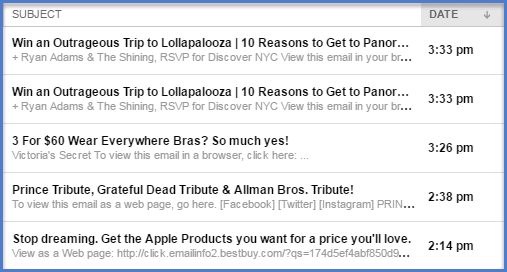
Actual emails from my seldom used AOL email account
3. One and Done. This may or may not take you more than a few seconds, but it’s probably the most important rule of thumb: Make your resume one page. Just one. Seriously. This should be your cardinal rule for multiple reasons, including the obvious one: employers don’t want to read a novel, they want to fill a position. Other reasons include file size, visual appeal, and because I told you to. But above all else, in writing anything ever, economizing is just as important as the story you’re telling. Economizing in this sense refers to your ability to pick and choose what is important to tell other people about yourself. If you can choose and prioritize your top attributes and have the good sense to cut out your not-so-relevant experiences, you can prioritize the tasks your future boss asks of you. Kindly understand that nobody cares you were a lifeguard if you’re applying for a job as an accountant. If your resume remains an endless litany of jumbled facts, you won’t exactly come across as someone who has “excellent organizational skills.”
While keeping this in mind you can now ask yourself: Well, what should I put on my resume?
The answer should always be: Only what you can fit while keeping your experiences relevant to the job you’re after.
Now that you know the quick tips and basic commandments of resume writing, you may want to start a new resume from scratch. Before you even start Googling templates, Word is your best resource. You can go to File > New > and search “Resume” under Office.com Templates where you’ll find a wide array of free options.
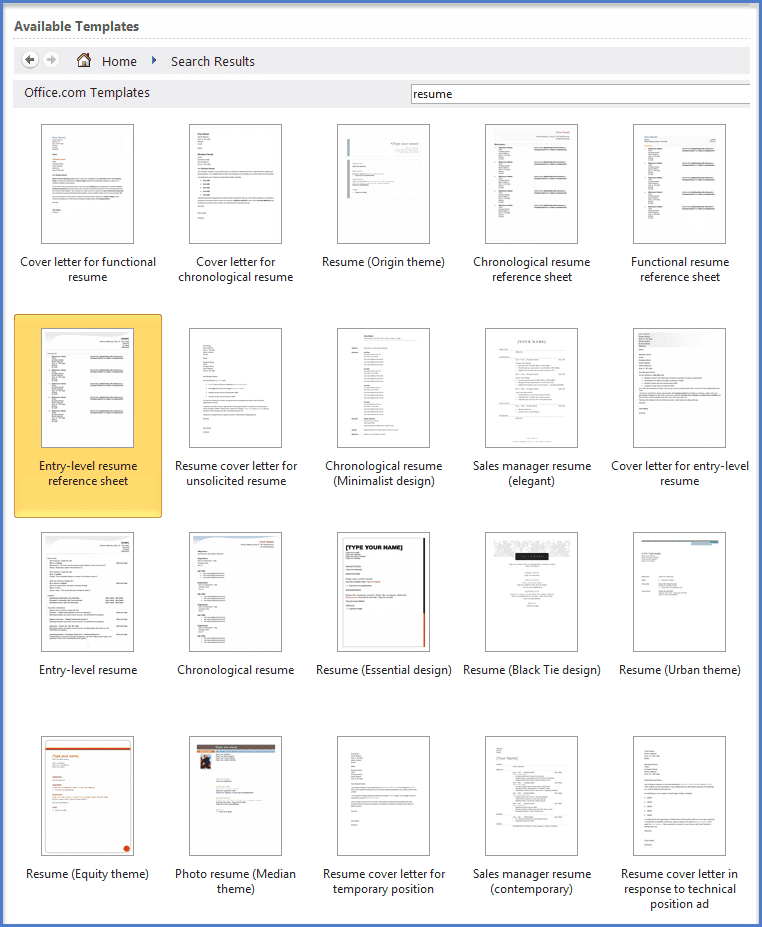
The highlighted “entry-level” template on is what you’re looking for. Some are fancier than others. To be safe, I’d go with strictly black text/white background, unless you’re a designer, artist, etc., where your profession is dependent on your sense of style and color. If you’re going for a job where you’re being judged by your resume and not a portfolio, the words will matter more than the template.
These designs are great, but you’ll likely want to tweak them. Your name should not be size 72 and bolded no matter how much free space you have (see “Resume (Essential design)” above). And conversely, if you’re trying to fit a lot of content on one page, you should definitely widen the margins on the top of your sheet to give yourself more room.
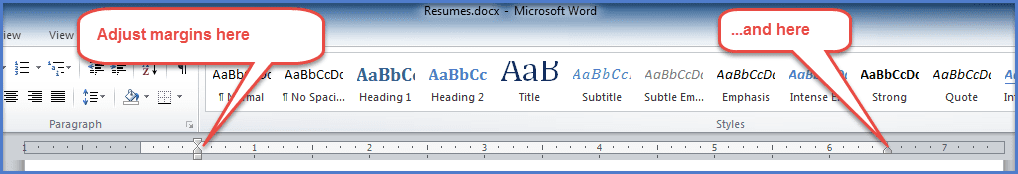
I know this was a lot to throw at you, so feel free to go back to watching season 14 episode 22 of whatever tantalizing series you’ve stumbled upon this summer. Next week when you need a break from your rough life, I’ll disclose what to actually write on your resume, how to choose the most relevant information, and dissect some real resumes to provide reliable examples and save you from clichés.
*Will be followed by Resume Writing, Part 2: Actually Writing/What to Include